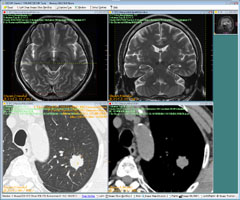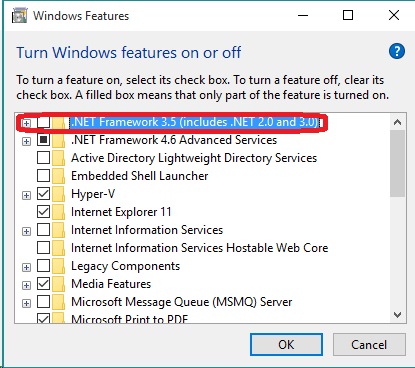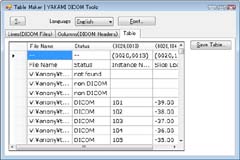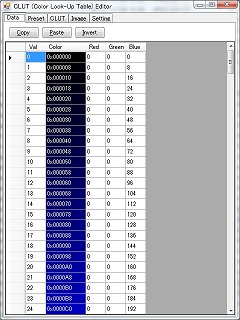YAKAMI DICOM Tools
English | Japanese
Tweet Follow @yakaminmNews
- Caution! Any activitity on “YAKAMI DICOM Tools” has been suspended since the last update.
- Caution! Non-Drop Drawing function of "DICOM Viewer" (non-DirectX version), available at ver. 1.2.0.0 or later, requires Windows Aero to be enabled.
- New! 22 Oct 2014 Added contact for source code license
- New! 22 Oct 2014 Added a link to a free version of the paper on slice dropping
- New! 21 Jan 2014 released ver. 1.4.5.0.
- New! 11 Dec 2013 Education Exhibits on slice dropping (LL-INE3178) at RSNA2013 won a "Certificate of Merit" Award.
- New! 11 Dec 2013 YAKAMI DICOM Tools was evaluated in a scientific presentation (SSK11-04) at RSNA2013.
- 23 Aug 2013 released ver. 1.4.2.0. "WL/WW Editor", "Gamma Editor", "Combi Editor" and "Configurator" were added.
- 6 Jul 2013 released ver. 1.4.1.0. Bug fix on DICOM Viewer and common modules.
- 1 Jul 2013 released ver. 1.4.0.0. Supported JPEG (JFIF, LossLess JPEG, JPEG-LS, JPEG 2000), Bitmap, EMF, EXIF, Icon (Windows), W3C PNG, TIFF, WMF (Windows Meta-file) and NIfTI/ANALIZE formats.
Reports on bugs and unsupported DICOM files are welcomed.
Thank you for your cooperation.
Contact the intelectual property department of Kyoto University for a license to use the source code of YAKAMI DICOM Tools (C079).
Table of Contents
Introduction
"YAKAMI DICOM Tools"
is freeware, a package of applications
to handle DICOM files for research (NOT FOR DIAGNOSIS) .
These programs run on Windows 10/8.1/8/7/Vista®/XP/2000.
This package includes the following applications and documents.
Applications
DICOM Viewer
Hi-Speed DICOM Viewer with Multi-Document Interface.
DICOM Converter
A DICOM-to-DICOM/Image file converter.
File Mover
A DICOM File placer.
Folder Renamer
Renamer of folders contaning DICOM files.
DICOM Counter
A DICOM file scanner and counter.
Shortcut Maker
An automatic shortcut file (.lnk) creator.
Index Maker
An automatic DICOM index file creator.
Table Maker
An automatic DICOM header table maker.
PACS Client
An interface program to search studies and to open them.
Conveyer
A relay program to call "DICOM Viewer", "DICOM Converter" or "PACS Client".
WL/WW Editor
An editor for Window Level (WL) and Window Width (WW)
Gamma Editor
An editor for gamma curve settings.
CLUT Editor
An editor for Color Look-Up Table (CLUT) files.
Combi Editor
An editor for combinations of WW/WL, Invert, Gamma Curve and CLUT.
Command-Line Converter
A command line program to copy DICOM files or to convert them into image files. The output paths can be specified with a path command.
Configurator
A configurator for common settings among multiple programs in this package.
Registry Configurator
A configurator for Windows registry on this package.
Documents
| readme.txt | readme |
| viewer_guide.txt | How to use “DICOM Viewer”. |
| script.txt | How to write DICOM-to-DICOM conversion script. |
| Sample Scripts | do nothing / anonymize / encrypt (binary) / decrypt (binary) / encrypt (text) / decrypt (text) |
| filename.txt | How to specify output path (file names /folder names). |
| conv-cmd.txt | How to control "DICOM Converter" interactively by a DOS prompt. |
| pacs-cmd.txt | How to control "PACS Client" interactively by a DOS prompt. |
| cmd_conv_usage.txt | The usage of "Command-Line Converter". |
| tbl_cmd.txt | How to control "Table Maker" interactively by a DOS prompt. |
Requirement
- OS: Windows 10/8.1/8/7/Vista®/XP/2000
- hardware: supporting above OS
- memory: 256MB minimum, 1GB recommended at least to prevent out-of-memory exception on DICOM Viewer.
Download
You can download these packages from the following links.
DirectX® is required by some programs included in DirectX® versions of the following packages.
Latest versions
YAKAMI DICOM Tools
ver. 1.4.5.0 ZIP-compression 4,559kB (x86 version)
(released on 21 Jan 2014, English version,
for Windows 10/8.1/8/7/Vista®/XP/2000 (32bit))
Japanese version, 5,179kB
YAKAMI DICOM Tools
ver. 1.4.5.0 ZIP-compression 4,655kB (x64 version)
(released on 21 Jan 2014, English version,
for Windows 10/8.1/8/7/Vista®/XP/2000 (64bit))
Japanese version, 5,101kB
All versions support switching DirectX and GDI for drawing on running. GDI is used for drawing by default. DirectX is available only when the program is running in 64-bit mode.
Old versions
YAKAMI DICOM Tools
ver. 1.4.4.0 ZIP-compression 4,546kB (x86 version)
(released on 3 Oct 2013, English version,
for Windows 8/7/Vista®/XP/2000 (32bit))
Japanese version, 5,164kB
YAKAMI DICOM Tools
ver. 1.4.4.0 ZIP-compression 4,633kB (x64 version)
(released on 3 Oct 2013, English version,
for Windows 8/7/Vista®/XP/2000 (64bit))
Japanese version, 5,091kB
YAKAMI DICOM Tools
ver. 1.3.13.0 ZIP-compression 2,360kB (x86 version)
(released on 4 Mar 2013, English version,
for Windows 7/Vista®/XP/2000 (32bit))
Japanese version, 2,714kB
YAKAMI DICOM Tools
ver. 1.3.13.0 ZIP-compression 2,481kB (x64 version)
(released on 4 Mar 2013, English version,
for Windows 7/Vista®/XP/2000 (64bit))
Japanese version, 2,873kB
YAKAMI DICOM Tools
ver. 1.3.13.0 ZIP-compression 2,650kB (DirectX, x86 version)
(released on 4 Mar 2013, English version,
for Windows 7/Vista®/XP/2000 (32bit))
Japanese version, 2,987kB
YAKAMI DICOM Tools
ver. 1.2.6.0 ZIP-compression 2,192kB (x86 version)
(released on 12 Nov 2011, English version,
for Windows 7/Vista®/XP/2000 (32bit))
Japanese version, 2,582kB
YAKAMI DICOM Tools
ver. 1.2.6.0 ZIP-compression 2,270kB (x64 version)
(released on 12 Nov 2011, English version,
for Windows 7/Vista®/XP/2000 (64bit))
Japanese version, 2,637kB
YAKAMI DICOM Tools
ver. 1.2.6.0 ZIP-compression 2,520kB (DirectX, x86 version)
(released on 12 Nov 2011, English version,
for Windows 7/Vista®/XP/2000 (32bit))
Japanese version, 2,843kB
Install
Download a package file, unzip it, and run “setup.exe” to install these applications.
Important
If previous version of this package is already installed, uninstall it before installing this package.
If you install a package of DirectX® version, please install and update DirectX® (27 Jul 2007 or later version required) with the installation program on the following page, before using YAKAMI DICOM Tools
DirectX®:
http://www.microsoft.com/download/en/details.aspx?id=35
The installer and all applications require Microsoft .NET™ Framework.
Windows 10/8/7/Vista® comes packaged with Microsoft .NET™ Framework 2.0
Microsoft .NET™ Framework 2.0 is disabled by default on Windows 10/8, thus required to be enabled by checking " .NET Framework 3.5 (includes .NET 2.0 and 3.0)" on the "Windows Features" dialog in the Control Panel.
Uninstall
Open Control panel and run “Add/Remove Programs” (Windows XP/2000) or “Programs and Features” (Windows 8/7/Vista®), select “DICOM Tools” from the list, and click “Uninstall”.
RUN
Click the menu of each application in [Start Menu]-[All programs]-{YAKAMI software].
Features
DICOM Viewer
Hi-speed DICOM Viewer with Multi-Document-Interface (MDI).
- File type: little/big endian DICOM files with images in single/multiframe or nesting format, supporting JPEG, JPEG Lossless, JPEG LS, MPEG compressions. (MPEG data are converted to .mpeg files for playing with external programs.) Other Formats: NIfTI, ANALIZE, RAW. Image: JPEG (JFIF, LossLess JPEG, JPEG-LS, JPEG 2000), Bitmap, EMF, EXIF, Icon (Windows), W3C PNG, TIFF, WMF (Windows Meta-file)
- Viewer: magnify (6.25-1600%), spin by 90 degree, mirror, parallel translation, change Window Level / Window Width, black-white inversion.
- Synchronized scroll: slice location, magnification and spin, position, Window Level / Window Width and black-white inversion.
- Measure: distance, signal average/standard deviation/maximum/minimum of circular ROI, overlay figures are saved and reloaded.
- Filter: Slab – Average/MIP/MinIP/Median/Sharpen, Plane/Cubic – Average/Dilate/Erode/Median/Sharpen.
- Image Fusion.
- Cross Reference.
- Loupe.
- Ruler.
- Reading Progress.
- DICOM-to-DICOM/image file conversion including anonymization
- etc.
DICOM Converter
DICOM-to-DICOM conversion software, running like a mirroring program.
This program can change format, headers, images, file names, and folder path of multiple DICOM files at once.
Conversion script is supported to manipulate DICOM headers.
This program can be used as an anonimizer.
This program converts DICOM files as fast as Windows Explorer simply copies files.
File Mover
A DICOM file placer.
This program place each DICOM file according to its headers.
This program is confirmed to handle DICOM-file storage folder of OsiriX™.
Folder Renamer
Renamer of folders containing DICOM files.
This program renames folders containing DICOM files according to their header.
You can specify how to use headers freely.
DICOM Counter
A DICOM file scanner and counter.
This program scans all files in the specified folder to find and count DICOM files.
Shortcut Maker
An automatic shortcut file creater.
This program scans folders containing DICOM files and creates shortcut files (.lnk) to the folders.
Index Maker
An automatic DICOM index file creator.
This program scans all files in each folder and creates DICOM index file (“_DCM_IDX.txt”) to shorten time to load the files by “DICOM Viewer”.
Table Maker
An automatic DICOM header table maker. This program read headers of DICOM files and make them into a table.
PACS Client
An interface program to search studies and to open them. This program scams .dcmvf and .lnk files and show a list of studies.
WL/WW Editor
An editor for Window Level (WL) and Window Width (WW)
Gamma Editor
An editor for gamma curve settings.
CLUT Editor
An editor for Color Look-Up Table (CLUT) files.
Combi Editor
An editor for combinations of WW/WL, Invert, Gamma Curve and CLUT.
Configurator
A configurator for common settings among multiple programs in this package.
Command-Line Converter
A command line program to copy DICOM files or to convert them into image files. The output paths can be specified with a path command.
Configurator
A configurator for common settings among multiple programs in this package.
Registry Configurator
A configurator for Windows registry on this package.
Support
Binary packages, documents, news about “YAKAMI DICOM Tools” are available on the following page.
YAKAMI DICOM Tools / YAKAMI DICOM Tools:
https://diag-rad.kuhp.kyoto-u.ac.jp/course/department/tech/dicom-tools/
I would appreciate if you send me bug reports, suggestion or DICOM files which cannot open with "DICOM Viewer". email: yakami*kuhp.kyoto-u.ac.jp (*→@に変更ください)
Copyright
- Software: YAKAMI DICOM Tools
- Author: Masahiro Yakami, M.D. Ph.D.
- Author’s email Address: yakami*kuhp.kyoto-u.ac.jp (*→@に変更ください)
- Organization: Department of Diagnostic Imaging and Nuclear Medicine, Graduate school of Medicine, Kyoto University
TradeMarks
- Windows 8/7/Vista® is either a registered trademark or trademark of Microsoft Corporation in the United States and/or other countries.
- This document includes other registered trademarks and/or trademarks of other companies.
License Agreements
- Category: freeware
- Reproduction and Redistribution: Author’s permission required
- Modification: permitted
- Indication of names: Author Name (mandatory), Software Name (mandatory), the URL of the distribution site (recommended).
- Method for Indication: A notice in an Executable version (i.e. About dialog), a related documentation (i.e. readme.txt) or both
- Derivative works: Such works, including, but not limited to, derivative works of derivative works, are subject to these license agreements.
- Description of Modifications: You must include a prominent statement that the Modification is derived, directly or indirectly, from the original Software in an Executable version (i.e. About dialog), a related documentation (i.e. readme.txt) or both.
- Libraries: This Software uses multiple libraries written in [Dependencies] section. You, including, but not limited to, authors of derivative works, are subject to the license agreements on the libraries.
Contact the intelectual property department of Kyoto University for a license to use the source code of YAKAMI DICOM Tools (C079).
Dependencies
- This Software uses Microsoft .NET(TM) Framework 2.0.
- This Software uses the FreeImage open source image library.
See http://freeimage.sourceforge.net for details.
FreeImage is used under the FIPL, version 3.12.0. - This Software uses
"IJG Win32 – JPEG co-decoding library with Lossless JPEG Extentions".
IJG: Independent JPEG Group, see http://www.ijg.org/
Lossless JPEG co-decoding extensions: developed by Ken Murchison - This Software uses "CharLS" developed by Jan de Vaan.
See http://charls.codeplex.com/ - This Software uses AForge.NET Framework 2.1.5.
See http://code.google.com/p/aforge/
AForge.NET is used under the GNU Lesser General Public License, version 3.
Disclaimer
This software is provided “as is” and any expressed or implied warranties, including, but not limited to, the implied warranties of fitness for a particular purpose and absence of invasion of intellectual properties are disclaimed. We assume no liability with respect to any direct, indirect, incidental, special, exemplary, or consequential damages (including, but not limited to, procurement of substitute goods or services; loss of use, data, or profits; or misdiagnosis) however caused and on any theory of liability, whether in contract, strict liability, or tort (including negligence or otherwise) arising in any use of this software, even if advised of the possibility of such damage.
Articles on/using "YAKAMI DICOM Tools"
Peer Reviewed Scientific Papers
- Using a High-Speed Movie Camera to Evaluate Slice Dropping in Clinical Image Interpretation with Stack Mode Viewers.
Masahiro Yakami, Akira Yamamoto, Morio Yanagisawa, Hiroyuki Sekiguchi, Takeshi Kubo and Kaori Togashi.
Journal of Digital Imaging. 2012 Oct 07. [Epub ahead of print]
[SpringerLink] [PubMed] [KURENAI(Free)]
A review article was published on AuntMinnie.com. - Development and Evaluation of a Low-Cost and High-Capacity DICOM Image Data Storage System for Research.
Masahiro Yakami, Koichi Ishizu, Takeshi Kubo, Tomohisa Okada, Kaori Togashi.
Journal of Digital Imaging. 2011 Apr;24(2):190-5. Epub 2010 Feb 24
[SpringerLink] [PubMed]
Presentations
- Slice dropping in clinical image interpretation with stack-mode viewers: How to cope with this problem
Masahiro Yakami [1], Akira Yamamoto [1], Morio Yanagisawa [2], Hiroyuki Sekiguchi [1], Takeshi Kubo [1], Kaori Togashi [1]
1. Diagnostic Radiology, Kyoto University Hospital, 2, J-MAC SYSTEM, Inc.
RSNA2013 Annual meeting.
Chicago, U.S.A., 4 Dec 2013. - Evaluation of Slice Dropping in Clinical Image Interpretation
with Stack-Mode Viewers Using a High-Speed Movie Camera
and Development of Countermeasure Techniques
Masahiro Yakami [1], Akira Yamamoto [1], Morio Yanagisawa [2], Hiroyuki Sekiguchi [1], Takeshi Kubo [1], Kaori Togashi [1]
1. Diagnostic Radiology, Kyoto University Hospital, 2, J-MAC SYSTEM, Inc.
RSNA2012 Annual meeting.
Chicago, U.S.A., 25 Nov 2012. - Investigation of frame skipping on cine viewing
and development of the countermeasure techniques
Masahiro Yakami [1], Akira Yamamoto [1], Makoto Hara [2], Morio Yanagisawa [2], Puyi Lu [2], Koji Fujimoto [1], Yutaka Emoto [3], Kaori Togashi [1]
1. Diagnostic Radiology, Kyoto University Hospital, 2. J-MAC SYSTEM, Inc., 3. Kyoto College of Medical Technology
The 71st Annual Meeting of the Japan Radiological Society.
Yokohama, Japan, 14 Apr 2012. - Utility of YAKAMI DICOM Tools for reasearches on medical imaging in DICOM format
Masahiro Yakami [1], Koichi Ishizu [2], Takeshi Kubo [1], Tomohisa Okada [1], Yutaka Emoto [1], Kaori Togashi [1]
1. Department of Diagnostic Imaging and Nuclear Medicine, Graduate School of Medicine, Kyoto University, 2. School of Human Health Science, Graduate School of Medicine, Kyoto University
JAMIT Annual Meeting 2010.
Kanagawa, Japan, 30 Jul 2010. - Computer inference of diagnosis from features scored by radiologists: Evaluation of 51 features of 222 pulmonary nodules in 100 consecutive CT examinations.
Masahiro Yakami, MD Takeshi Kubo, MD, PhD, Koichi Ishizu, MD, PhD, Koji Fujimoto, MD, Yoshio Iizuka, Masami Kawagishi, Kaori Togashi, MD, PhD.
RSNA 2009 Annual meeting.
Chicago, U.S.A., 2 Dec 2009. - Development of an Integrated DICOM Conversion Tool for Anonymized Medical Image Transport for Radiological Research.
Masahiro Yakami, Koichi Ishizu, Takeshi Kubo, Tomohisa Okada, Kaori Togashi. Chicago, U.S.A., 3 Dec 2008.
RSNA 2008 Annual meeting. - Development and Evaluation of an Affordable and Massive DICOM Data Storage System for Research.
Masahiro Yakami, Koichi Ishizu, Takeshi Kubo, Tomohisa Okada, Kaori Togashi.
RSNA 2008 Annual meeting.
Chicago, U.S.A., 2 Dec 2008.
Web Pages/Sites
- Conversion and Transfer of Images
angheloiu1@yahoo.com
rootCMR
22 Apr 2014 - Image slice dropping plagues some PACS viewers
Erik L. Ridley
AuntMinnie.com
4 Nov 2013 - PACS viewing software may not show all image slices
Erik L. Ridley
AuntMinnie.com
18 Oct 2012
History
21 Jan 2014 ver. 1.4.5.0
"Common"- Supported loading DICOM files with trailing additional bytes consisting 0x00, 0x20 and 0xFF.
- Changed the code in DLLs to obtain their own path from System.Windows.Forms.Application.StartupPath() to System.Reflection.Assembly.GetExecutingAssembly() to enable custom programs to call the public methods and properties of the DLLs regardless of the location of the programs.
- Bug fix on loading DICOM files with multi-level nesting elements with undefinite length.
- Bug fix on loading DICOM files with a broken index file.
- Supported changing font size with [Ctrl]-[MouseWheel].
- Added /maxfrm, /frmno and /adjpxspc commands.
- Added a default conversion option to anonymize DICOM files.
- Bug fix on converting DICOM files into DICOM files and image files at the same time.
- Added annotation comment dialogs with custom configurations.
- Supported polygon ROI.
- Supported changing default WL/WW automatically on loading a RAW/NIfTI/ANALIZE/MHD file according to the data type; 127.5/255 for unsigned 8bit integer and -0.5/255 for signed 8bit integer.
- Bug fix on adjusting WL/WW when all the pixel values in the slice are the same.
- Bug fix on showing images whose rescale slope is lower than 0.1.
- Bug fix on obtaining the size of a RAW file with an MHD file for it.
- Supported changing font size with [Ctrl]-[MouseWheel].
- Bug fix on occasional crashes duing starting up with "/Exit" command.
4 Oct 2013 ver. 1.4.4.0
"Common"- Supported image data compressed by Run-Length Encording (RLE).
- Supported DICOM files with Frame Count (0028,0008) elements whose values are larger than the correct ones.
- Supported combination of WL/WW, inversion, Gamma Curve and CLUT for fusion images.
- Supported "silent mode" in which DLLs omit showing their error dialogs.
- Bug fix on loading multi-frame or nesting DICOM files having been loaded before.
- Bug fix on crushing on loading after a clean install.
- Supported changing font size.
- Bug fix of using too much memory in some configurations during converting multiple DICOM files.
- Supported changing font size.
- Improved automatic layouting on changing the window size.
- Supported changing font size.
- Improved automatic layouting on changing the window size.
- Added the "About" dialog.
- Added "Registry Configurator"
30 Aug 2013 ver. 1.4.3.0
"DICOM Viewer"- Bug fix on using loupe for color images.
- Bug fix on opening files in JPEG 2000 format with the extention of ".j2c".
23 Aug 2013 ver. 1.4.2.0
"Configurator"- Added to configure common settings among "WL/WW Editor", "Gamma Editor", "Combi Editor" and "DICOM Viewer".
- Added to edit settings for image display.
- These programs run as both stand-alone programs and dialogs for "DICOM Viewer".
- Modified to run as a dialog for "DICOM Viewer".
- Supported editing opacity.
- Modified to work with the programs above.
- Changed the behavior when a DICOM file was specified to be opened. DICOM Viewer opens the file only, besides other DICOM files in the same folder, if the file contains multiple image slices in multi-frame or nest format.
6 Jul 2013 ver. 1.4.1.0
"Common"- Bug fix on generating error messages at ‘buf_ydt’ module.
- Bug fix on VR and name for group length elements.
- Bug fix on initial WL/WW setting for RAW/NIfTI/ANALIZE formats
- Bug fix on adjusting WL/WW for the current image if the rescale slope is not 1 or the rescale intercept is not 0.
1 Jul 2013 ver. 1.4.0.0
"Common"- Supported showing nested items and elements in the DICOM header window.
- Bug fix on decoding a nested element with unlimited length containing no items.
- Bug fix on interpreting pixel spacing with trailing a ‘\’ charactor.
- Supported showing SUVbw instead of BQML in PET studies.
- Supported auto scroll link of mini viewer windows only on idle.
- Supported Ctrl/Shift-Wheel functions.
- Supported multiple image formats; JPEG (JFIF, LossLess JPEG, JPEG-LS, JPEG 2000), Bitmap, EMF, EXIF, Icon (Windows), W3C PNG, TIFF, WMF (Windows Meta-file).
- Supported RAW format consisting of float or double values.
- Supported ANALIZE and NIfTI format (experimental).
- Supported switching DirectX and GDI for drawing on running.
- Bug fix on overlaying header information on images loaded from RAW format.
- Supported converting DICOM files into XML files.
- Supported converting DICOM files into multiple file formats at once.
- Supported applying DICOM Conversion scripts for DICOM Converter with "/script" switch.
- Supported interactive control with a command-line. The commands are listed in tbl_cmd.txt
4 Mar 2013 ver. 1.3.13.0
"Common"- Supported 8 to 16 bit Color Look-Up Table (CLUT) by "DICOM Viewer" and "CLUT Editor".
- Supported running processes in elevated mode to copy files to protected folders such as "C:\Program Files\".
- Supported copying text shown in a viewer window.
- Added "NumOfPix", the number of pixels in a ROI, to the drawn text for the ROI.
- Added context menu for the four corners of the viewer window.
- Supported loading, editing and saving 8 to 16 bit Color Look-Up Table (CLUT).
25 Nov 2012 ver. 1.3.12.0
"Common"- Improved robustness for broken nesting elements of DICOM files.
20 Nov 2012 ver. 1.3.11.0
"DICOM Viewer"- Supported extracting encapsulated documents.
- Added Command-Line Converter.
23 Oct 2012 ver. 1.3.10.0
"Common"- Supported [FILENAME] and [FILEEXT] commands to specify output path by all the programs in this package.
- Supported calculating area of circle ROI.
- Bug fix on saving image data as a movie file in the original size when the magnification is less than 50%.
4 Oct 2012 ver. 1.3.10.0
"DICOM Viewer"- Bug fix on saving image data as a movie file in the original size when the magnification is less than 50%.
12 Sep 2012 ver. 1.3.9.0
"Common"- Abolished file extensions consisting of only numeric characters. They are regarded as part of file names.
- Dramatically reduced time of loading DICOM files.
- Bug fix on converting DICOM files into explicit format.
- Supported changing WL/WW and color palette of fusion image regardless of the setting of the original window.
- Improved scroll bars.
- Bug fix on the checkbox for Screen Capture on DICOM Save dialog.
29 Aug 2012 ver. 1.3.8.0
"DICOM Viewer"- Bug Fix on saving multiple DICOM data as image files.
27 Aug 2012 ver. 1.3.7.0
"Common"- Supported showing images and headers of DICOM files with errors.
- Added DICOM error message to the header window.
- Improved format of DICOM error message.
- Bug Fix on DICOM files without pixel size specification.
15 Aug 2012 ver. 1.3.6.0
"Common"- Changed calculation precision to double, display precision to float.
- Supported saving fusion image in DICOM format.
- Supported saving images in DICOM secondary capture format.
27 Jul 2012 ver. 1.3.5.0
"CLUT Editor"- Added CLUT (Color Look-Up Table) Editor.
- Supported custom CLUT files.
28 Mar 2012 ver. 1.3.4.0
"Common"- Checked window location, and moved if out of the screen area.
- Supported multi-level nesting of SQ elements with unlimited length and SQ items with unlimited or wrongly-designated length.
- Eliminated conveying unnessesary commands such as "/Maximize" when the window of "DICOM Viewer" is not shown.
- Corrected a sample script, "anonymize.txt": empty -> emptify
6 Feb 2012 ver. 1.3.3.0
"Conveyer", "PACS Client"- Bug fix on elimination of conveying unnesesary commands.
- Bug fix on searching DICOM data with slice location.
- Bug fix of minimizing viewer windows to display DICOM data given as command line arguments on loading if automatic layout is enabled.
4 Feb 2012 ver. 1.3.2.0
"Conveyer", "PACS Client"- Eliminated conveying unnessesary command such as "/Exit" when the target program is not running.
- Improved response to resizing the main window.
2 Feb 2012 ver. 1.3.1.0
"DICOM Viewer"- Supported changing custom bar color.
- Bug fix on the appearance.
2 Feb 2012 ver. 1.3.0.0
"Common"- Bug fix on mistaking image file formats on converting multiple DICOM files at once.
- Support preview functions for WL/WW and gamma.
- Support new interfaces.
- Show a splash window on loading.
11 Jan 2012 ver. 1.2.9.0
"Common"- Bug fix on displaying compressed image data whose width in pixel is not multiple of 4.
21 Dec 2011 ver. 1.2.8.0
"DICOM Viewer"- Bug fix on fixing mouse cursor position.
5 Dec 2011 ver. 1.2.7.0
"DICOM Viewer"- Supported exporting trimmed images as shown in the window, instead of original images, as image files.
12 Nov 2011 ver. 1.2.6.0
"DICOM Viewer"- Bug fix on unisotropic images.
- Bug fix on multi-level nesting of SQ elements with unlimited length.
27 Sep 2011 ver. 1.2.5.0
"Common"- Arranged start menu icons into three folders.
- Moved "_DCM_IDX.txt" and "overlay.txt" from folders containing DICOM files to "_DCM_INF" folders in their parent folders.
- Supported DICOM files with umcompressed color-by-plane images.
(DICOM header of Planer Configulation (0028,0006) = 1) - Bug fix of out-of-memory exception on scanning all files in a folder to find DICOM files.
- Added “Open with Explorer” button.
13 Sep 2011 ver. 1.2.4.0
"Common"- Bug fix on loading images from DICOM files in "Preamble Suppressed".
12 Sep 2011 ver. 1.2.3.0
"DICOM Converter"- Bug fix on convertion with “Delete all person names” checkbox or “EMPTIFY” script command.
- Supported separate interpolation during drag.
- Bug fix “Image Type” drop-down listbox on the conversion dialog.
1 Sep 2011 ver. 1.2.2.0
"DICOM Converter/Viewer"- Bug fix on converting single-frame DICOM files.
27 Aug 2011 ver. 1.2.1.0
"DICOM Viewer"- Bug fix on calculating pixel value.
- Bug fix on saving drawing/measurement information.
24 Aug 2011 ver. 1.2.0.0
"DICOM Converter and DICOM Viewer"- Supported non-dropping paging regardless of the refresh rate of the display on Windows Vista/7.
- Supported converting DICOM files with their images spun and mirrored.
- Supported converting DICOM files into JPEG-LS and JPEG2000 format (experimental).
- Bug fix on loading DICOM files with color images compressed in JPEG 2000 algorithm.
- Bug fix on handling images whose width is not multiple of 4.
- Bug fix on converting endian or explicit/implicit of elements whose VR is SQ.
- Supported exporting *trimmed* images as shown in the window, instead of original images, as a movie file(.avi).
- Supported new color maps including "PET", "Hot Metal Blue", "PET 20 steps" and those inverse.
- Improved processing speed of filters.
- Supported omitting subfolders which have specified names or attributes on loading DICOM files.
- Changed the location of the files storing overlay and index information.
- * Bug fix on disturbance of Windows shutdown during resident of this program.
6 Jun 2011 ver. 1.1.9.0
"DICOM Viewer"- Supported changing interpolation mode.
4 Jun 2011 ver. 1.1.8.0
"DICOM Viewer"- Supported shorten path shown on title bars of child windows.
- Bug fix on called while the main window is minimized.
- Bug fix on called without argument during resident.
1 Jun 2011 ver. 1.1.7.0
"DICOM Viewer"- Enabled changing settings on mini-windows.
- Added popup to show information on a image shown in a mini-window.
- Supported resident mode.
- Improved response by subdividing idling processes.
- Bug fix on cross reference settings.
24 May 2011 ver. 1.1.6.0
"Common"- Bug fix of infinite loop at memory management to handle DICOM and image data.
23 May 2011 ver. 1.1.5.0
"Common"- Corrected "filename.txt" and "filename.ja.txt".
- Added "Hot Iron" to the color pallete.
- Bug fix on playing .dcmvc/.dcmva/.dcmvl/.log files.
- Bug fix on capturing or recording DICOM files with multiframe/encapsled image.
- Bug fix on calculating pixel values in a ROI.
18 May 2011 ver. 1.1.4.0
"DICOM Viewer"- Supported "Image Fusion".
- Supported "Always on the Top".
- Supported selecting what kind of overlay to be shown during drag.
- Improved WL/WW and magnification setting on changing columns.
- Bug fix on the order of slices opened with a capture file (.dcmvc/.dcmva).
- Bug fix on opening a study from the study list containing multiple studies.
09 May 2011 ver. 1.1.3.0
"DICOM Viewer"- Supporting JPEG Lossless compression by adopting an external library,
"IJG Win32 – JPEG co-decoding library with Lossless JPEG Extentions",
which includes the lossless JPEG co-decoding extensions developed by
Ken Murchison.
http://eng.neologica.it/download/downloadIJGWin32.html (dead link)
http://www.oceana.com/ftp/ljpeg/ (dead link) - Supporting JPEG-LS compression by adopting an external library,
"CharLS" (Copyright (c) 2007-2010, Jan de Vaan).
http://charls.codeplex.com/ - Supporting MPEG compression by exporting MPEG data as .mpeg files for playing with external programs such as "Windows Media Player".
- Bug fix on memory cacheing.
- Bug fix on exporting DICOM files.
24 April 2011 ver. 1.1.2.0
"DICOM Viewer"- Supported exporting images as a movie file(.avi).
- Supported changing the width of the area to indicate overlay information.
- Bug fix on automatic cine mode.
20 April 2011 ver. 1.1.1.0
"Common"- Obviated registory.
- Supported automatic transfer of settings at previous version.
- Changed overlay.txt and _DCM_IDX.txt to invisible.
- Improved paging speed.
- Supported automatic cine mode controlled by a numpad.
- Changed the position of menu on viewer window to the top level.
- Supported changing settings of information overlay, drawings, ruler and reading progress on a window with a key.
- Supported changing font and color of drawings and their captions.
- Dispelled a sense of incongruity on changing magnification due to accidental errors in calculation.
- Supported fixing magnification center to the center of a window.
- Supported changing icon position to the bottom of a parent window.
- Supported multiple settings of overlay information for a modality.
- Supported importing/exporting settings.
- Bug fix on overlaying a private tag.
- Bug fix on layouting if started by file extension associations.
- Bug fix on multi-frame data containing one slice.
15 March 2011 ver. 1.1.0.0
"Common"- Changed installer to prohibit installing pleural versions of this package such as 32bit, 64bit, English and Japanese version.
- Supporting automatic layout mode.
- Supporting importing settings of previous version.
- Supporting specifying modality for RAW files.
- Bug fix on inverting back and front of spacial cross reference.
- Bug fix on memory leak by manually stopping and disposing a timer object created manually.
- Bug fix on exporting DICOM files.
- Bug fix on calculating the mean and SD of a ROI.
- Bug fix of dissapearing mouse cursor.
- Supporting importing settings of previous version.
- Shorten time to show a study list by adopting multi-threading for scanning DICOM files.
- Added “Conveyer” to this package.
23 Feb 2001 ver. 1.0.9.8
"Common"- Bug fix on loading “DICOMDIR” file.
- Added commands "/Capture" and "/CaptureAll".
- Bug fix on playing capture files.
21 Feb 2011 ver. 1.0.9.7
"DICOM Viewer"- Bug fix on black out during loading DICOM files.
- Bug fix on initial window position and size, that arized in some environment.
21 Feb 2011 ver. 1.0.9.6
"DICOM Viewer"- Supported automatic memory usage control.
- Added memory usage to the title bar.
- Supported drag&drop of RAW files.
- Supported scanning ".mhd" files for RAW files.
- Supported cross reference on RAW files.
- Added indication of slice continuity.
- Added an menu item, [Capture/Log]-[Open Capture Folder].
- Added indicators of mouse drag setting in the status bar.
- Bug fix on memory allocation.
- Bug fix on reading "_DCM_IDX.txt" to reduced loading time of DICOM files
- Bug fix on cross reference.
09 Feb 2011 ver. 1.0.9.5
"Common"- Added “ACCN” to the path commands.
- Supported capturing all windows (.dcmva).
- Supported capturing DICOM header as a text file.
- Added non-skip paging mode (F9).
- Changed default setting of left-drag to be non-skip paging (F9),that of Shift-left-drag to be propotional paging (F3), and that of left&right-drag to be position shift (F2).
- Changed cross reference to indicate intersection lines, whether projected lines are above, on or below the plane shown in inactive windows, and which corner is the top-left of the FOV rectangle of the image shown in the active window.
- Changed to hide all overlay texts and shapes during paging with mouse drag in order to help users to concentrate their attention to the image.
- Changed to show scroll position.
- Added many command line switches and commands.
- Bug fix on deleting overlay shapes with mouse drag/click (F10).
- Added a checkbox, "Confirm before overwrite" in "Output Path" tab page.
- Added "PACS Client" to this package.
05 Jan 2011 ver. 1.0.9.4
"DICOM Viewer"- Bug fix on the order of slices containing image numbers larger than 65536.
- Bug fix on the order of slices without slice location in the DICOM headers.
- Bug fix on copying files.
07 Dec 2010 ver. 1.0.9.3
"DirectX® version"- "Table Maker" was added to this package. It was not added to the package released on 29 Nov 2010.
29 Nov 2010 ver. 1.0.9.3
"Common"- Changed DICOM header window to show each header in proper format according to their contents.
- Shortened time to analize DICOM file structure.
- Added “Table Maker” to this package.
- Added language selector.
- Changed to remember window position of previous instance.
29 Oct 2010 ver. 1.0.9.2
"DICOM Viewer"- Shortened time to convey command line arguments from a second instance of “DICOM Viewer” to the first one on an instance of an operating system using IPC communication.
- Changed menu alignment from fixed to auto wrapping.
16 Sep 2010 ver. 1.0.9.1
"DICOM Converter"- Bug fix on converting a DICOM file to an image file when the DICOM file does not have the element (0002,0012) or (0002,0013).
6 Sep 2010 ver. 1.0.9.0
"Common" ("DICOM Viewer")- !!Important!! Bug fix on controlling memory allocation for each slice of image.
- Added “Index Maker” to this package.
30 Aug 2010 ver. 1.0.8.9
"DICOM Viewer"- Supported various kinds of RAW formats (8/16/32/64 bit, signed/unsigned, little/big endian).
- Supported playing capture files (.dcmvc) and log files (.dcmvl) without moving nor resizing viewer windows.
- Reduced loading time of DICOM files in a folder to less than one tenth by using an index file saved as "_DCM_IDX.txt" in the same folder. The index file is updated every time DICOM files in the folder are loaded by "DICOM Viewer".
- Reduced memory consumption to half on loading DICOM files with 16bit image data by optimizing memory allocation algorithm.
- Reduced memory consumption on loading pleural series of DICOM files in a folder by optimizing memory cacheing algorithm.
- Corrected tail padding charactor to make each element length to be an even number ("0x00" to "0x20" when VR is not "UI" nor "OB") .
- Corrected misspelling ("inplicit" to "implicit").
- Bug fix on enabling and disabling "Save" and "Save and Exit" button on "conversion option" window.
12 Jul 2010 ver. 1.0.8.8
"Common"- Supported 8 to 64bit image data.
- Supported multi-frame image data.
- Supported adaptive memory allocation according to image depth.
- Bug fix on decoding image data (on image representation and depth).
- Changed left/right key to change column even if no image exist on the same location in the next colmn. Reaction to left/right mouse drag was not changed.
- Bug fix on separating columns.
16 Mar 2010 ver. 1.0.8.7
"Common"- Changed "escape sequence" to show non ASCII letters in DICOM headers from "\" to "%" to avoid creating additional level of folders, when strings are used for a part of a file/folder path or for DICOM header. "escape sequence" in "header window" of "DICOM Viewer" and "DICOM Converter" remains to be "\".
- Supported changing drag setting of mouse buttons and modifier keys with a dialog.
- Enabled deleting drawn objects with mouse drag as well as mouse click.
- Bug fix on loading DICOM files of multiple sequences and/or studies in one directory.
- Adopted "tab control".
- Supported multiple target folders.
- Supported two processes for each DICOM file.
- Supported auto retry on runtime errors.
- Supported resuming interrupted processes on restarting.
29 Aug 2009 ver. 1.0.8.6
"DICOM Viewer"- Decrease memory demand per slice by half.
- Changed to release memory explicitly on closing child windows.
24 Aug 2009 ver. 1.0.8.5
"Common"- Supported JPEG/JPEG2000 compressed DICOM files.
To support these formats, FreeImage open source image library is used under the FIPL, version 3.12.0.
15 Aug 2009 ver. 1.0.8.4
"Common"- Added “FILENAME” and “FILEEXT” to the path commands.
- Added DICOM-to-DICOM conversion including anonymization.
- Added function to specify convolution size in pixel.
- Added icons to the menu items.
20 Jun 2009 ver. 1.0.8.3
"DICOM Viewer"- Added shape filter.
- Bug fix on adjusting image magnification to a captured file (.dcmvc).
29 Jun 2009 ver. 1.0.8.2
"DICOM Viewer"- Added history function of opened file/folder.
- Added overlay ruler.
- Added “reading progress” in the overlay text and title bar.
- Added DICOM data cache on memory.
- Bug fix on sorting DICOM files.
16 Jun 2009 ver. 1.0.8.1
"DICOM Viewer"- Added loading progress in the overlay text.
- Bug fix on transferring 256byte or longer file/folder full-paths from one instance to another.
14 Jun 2009 ver. 1.0.8.0
- Enabled reading shortcut files (.lnk) instead of original files.
- Totally automated slice/position/scale linkage between child windows.
- Added “Point Link” function, which is available with F12 key.
- Added function to change styles of overlay lines.
- Bug fix on loading DICOM files with pixel spacing tags (0028,0030) ending with “\”.
- Bug fix on loading DICOM files of multiple studies in one folder.
17 Apr 2009 ver. 1.0.7.6
"DICOM Viewer"- Added CheckBox to toggle linking during mouse drag.
- Bug fix on TextBox, "<" / ">" button on Link Control Window since ver. 1.0.6.0.
16 Apr 2009 ver. 1.0.7.5
"DICOM Viewer"- Enabled any DICOM tag to be overlaid.
- Enabled to hide folder path on title bar. (useful for blind read)
- Enabled to change the speed of paging by mouse drag.
- Changed mouse cursor to indicate what is changed by drag.
- Changed position of mouse cursor to be fixed during changing slice, WL/WW or magnification.
- Added menu of left drag mode and cross reference to the context menu on viewer windows.
- Changed display of distance and diameter from integer into decimal.
- Enabled skip paging by fast mouse drag.
- Added warning of skip paging to overlaid message on viewer windows.
- Bug fix on changing WL/WW with left drag.
- Bug fix on window width (must be 2 or bigger).
- Bug fix on delaying operation for user operation
- Bug fix on checking if conversion script file specified or not.
2 Apr 2009 ver. 1.0.7.4
"DICOM Viewer"- Bug fix on cross reference.
31 Mar 2009 ver. 1.0.7.3
"DICOM Converter", "File Mover", "Folder Renamer", "Shortcut Maker"- Bug fix on the link to the manual file of output path command.
26 Mar 2009 ver. 1.0.7.2
"DICOM Viewer"- Bug fix on hiding mouse cursor.
25 Mar 2009 ver. 1.0.7.1
"DICOM Viewer"- Hid or change mouse cursor during mouse drag.
- Added “Study Date” to the overlay information.
- Bug fix on "overlay.txt".
- Bug fix on initial setting of overlay information.
24 Mar 2009 ver. 1.0.7.0
"Common"- Added “Shortcut Maker” to this package.
- Added “STYEAR”, “STMONTH” and “STMDAY” to the path commands.
- Improved performance of drawing monochrome pictures.
- Bug fix on drawing pictures the width (pixel) of which is not a multiple of four.
- Bug fix on saving settings of TextBox controls.
- Added loupe function.
- Improved performance of drawing large pictures in low magnification (50% or less).
- Changed initial image size to fit the window width of a view window.
- Changed study/series columns to be created only when a folder contains multiple studies/series.
- Changed display of current column number from 0(0-2) to 1/3 for example.
- Abolished rewinding of horizontal scroll.
- Slowed horizontal scroll speed.
- Bug fix on drawing pictures whose horizontal scale and whose vertical scale is different.
- Bug fix on drawing overlay lines on spun or mirrored pictures.
- Changed to be closed on completing the requested task if called by the file type association (.dcmms).
12 Mar 2009 ver. 1.0.6.2
"DICOM Viewer"- Bug fix on skip scroll.
12 Mar 2009 ver. 1.0.6.1
"DICOM Viewer"- Bug fix on slice link.
9 Mar 2009 ver. 1.0.6.0
"DICOM Viewer"- Supported cross reference.
- Improved memory handling.
- Supported logging and playing filter setting.
- Bug fix on conversion setting files (*.dcmcc/*dcmco).
- Bug fix on automatic sort of DICOM files.
- Added functions to modify “Study ID”, “Series Number”, “Acquisition Number”, and “Instance Number”: overwritting with a certain number, adding or subtracting a certain number.
- Added functions to modify “Study Instance UID”, “Series Instance UID” and “SOP Instance UID”: overwriting with a certain UID, adding some trailing string, i.e. “.1”, generating a new UID and overwriting with it.
- Added a command, “trim_end_rt_overwrite” to conversion script files (*.dcmcs).
- Changed handling of trailing “null” charactors of each element to delete them.
- Bug fix on file conversion.
28 Nov 2008 ver. 1.0.5.2
"DICOM Viewer"- Added image filters; Plane/Cubic Average/Dilate/Erode/Median
27 Nov 2008 ver. 1.0.5.1
"DICOM Converter"- Supported input setting files (*.dcmci) to load and save the list of target files.
- Supported conversion setting files (*.dcmcc) to load and save the conversion settings.
- Added the following commands to conversion script files (*.dcmcs).
"\YEAR", "\MONTH", "\MDAY", "\HOUR", "\MIN", "\SEC", "\MSEC", "\RND", "\RNX" - Associated these kinds of files (*.dcmci, *.dcmcc, *.dcmcs) with "DICOM Converter" by the installer.
- Supported interactive control by a DOS prompt.
- Supported batch conversion of DICOM files to image files as well as DICOM files.
- Supported setting files (*.dcmm) to load and save the settings.
- Associated this kind of files (*.dcmm) with “File Mover” by the installer.
- Supported variable gamma curve from 0.2 to 5.
11 Nov 2008 ver. 1.0.5.0
"DICOM Counter":- Added "DICOM Counter" to this package.
- Adopted "tab control" to add the items of "Study Date", "Study Time", "Series Date", "Series Time", "Acquisition Date", "Acquisition Time", "Study ID", "Study UID", "Series Number", "Acquisition Number", "Instance Number", "Instance UID", "Instance UID for Storage", "Series Description", "Sequence Name" and "Protocol Name" on the dialog box to set conversion options.
- Supported automatic sort of DICOM files in a folder by scan times for viewing dynamic/perfusion study. You can scroll images of the same location and of different slice times with mouse drag to left and right.
- Bug fix of conversion with the option dialog.
- internationalized the setting dialog.
22 Sep 2008 ver. 1.0.4.1
- Added English version of the installer.
- Bug fix of the installer (referrence of viewer_guide.txt from DICOM Viewer)
- Changed URLs of DirectX® and .NET™ framework in the readme.txt from Japanese version to English version.
18 Sep 2008 ver. 1.0.4.0
- Only non-DirectX® version is released.
- Internationalized all applications, libraries and documents in this package. English and Japanese are going to be supported for the time being. The default language is English.
all previous versions of this package support Japanese only.
12 Oct 2007 ver.0.0.0.1
- First version of this package, containing DICOM Converter (since Oct 2006), Folder Renamer (since Jul 2007), and DICOM Viewer (since Oct 2007).
YAKAMI DICOM Tools. Copyright (C) Masahiro YAKAMI 2014. All rights reserved.
email: yakami*kuhp.kyoto-u.ac.jp (*→@に変更ください)
created on 12 Oct 2007, updated on 21 Jan 2014